_220x220.jpg)
Attention! The Antenna Farm is closed until April 27th of 2024. We are looking forward to serving you again on our 25th Anniversary Reopening this Spring! Thank you!
My Lists
Please log-in to create a wish list.
Similar Products
-
 AOR ABF-128$86.95
AOR ABF-128$86.95 -
 AOR ARD300$799.95
AOR ARD300$799.95 -
 AOR ARD9800$769.95
AOR ARD9800$769.95 -
 AOR ARD9900$1,499.95
AOR ARD9900$1,499.95
AOR AR-DV1(TAI) (No ETA)

Small size communication device with WIFI enabled Web API
- This product is a WEB API operated single board computer device set-up to operate the AR-DV1 receiver in VFO mode.
- Included are: RPI 3B+ with a case, AC adapter, SD card containing the special operating system, USB audio adapter, USB cable, user manual, Web API documentation. Source code available on Github.
- Control the AR-DV1 and listen to the received audio, through your tablet's web browser.
- The supplied web API allows web app developers to easily create a control app for AR-DV1 even if they are not familiar with the receiver's control commands.
- Compatible with AR-DV1 firmware 1903A or later.
- Tested on iPad Safari, Amazon Silk and Android Chrome.
* The operating system can also be purchased as a separate item, preinstalled on a microSD card.
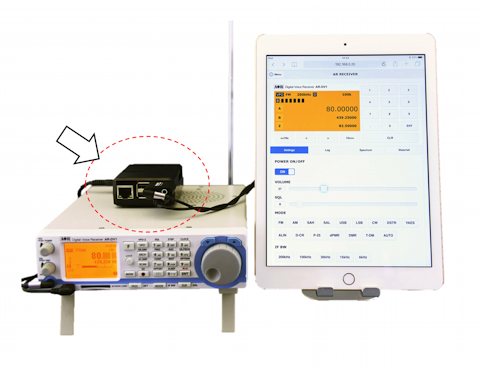
(Not supplied AR-DV1 receiver, antenna, tablet and tablet stand)
(Adapter case type may change over time)
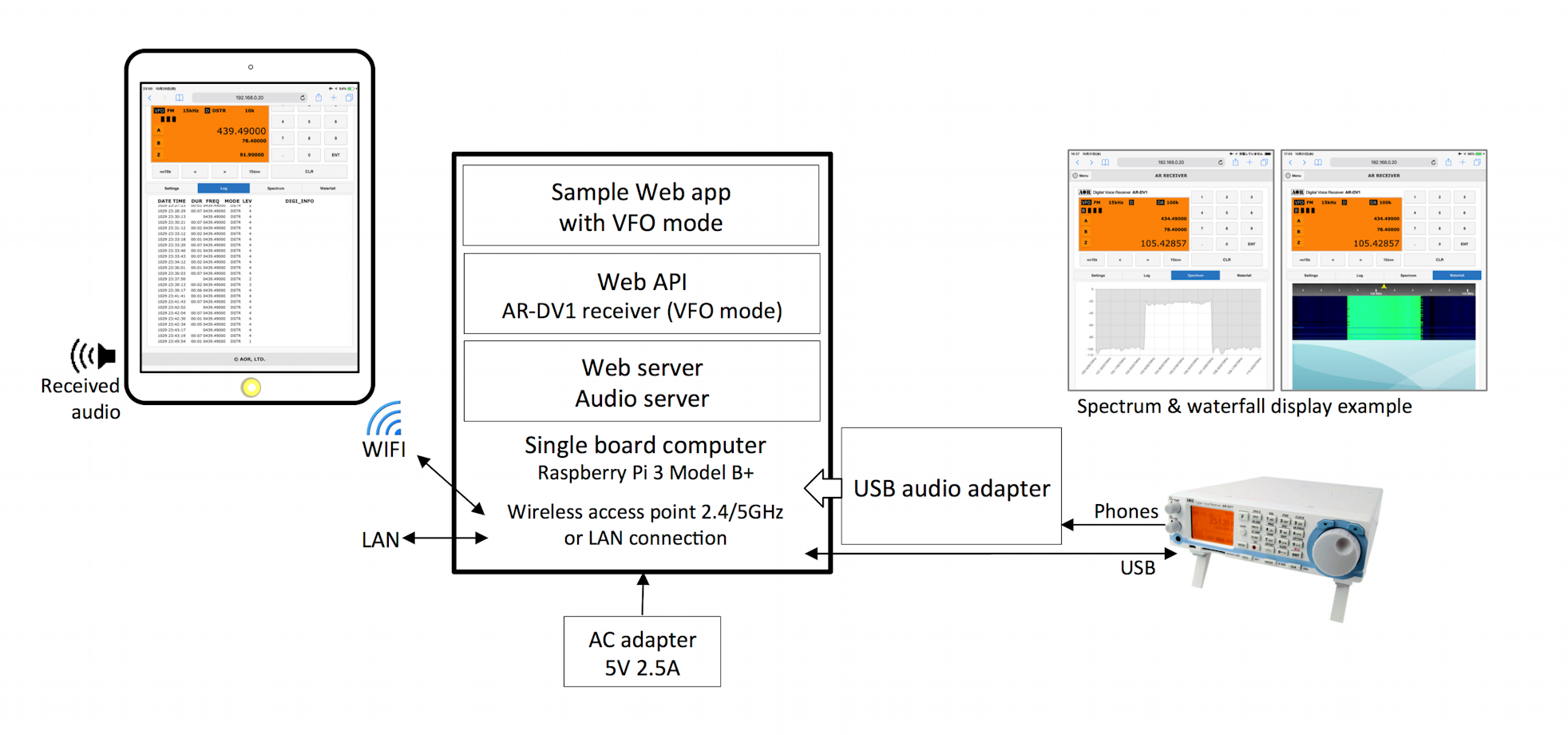
Target users and required skills:
- Casual AR-DV1 users who wish to conveniently operate the receiver in VFO mode and listen to the audio, from a tablet screen via a direct wifi connection. No home network or router required.
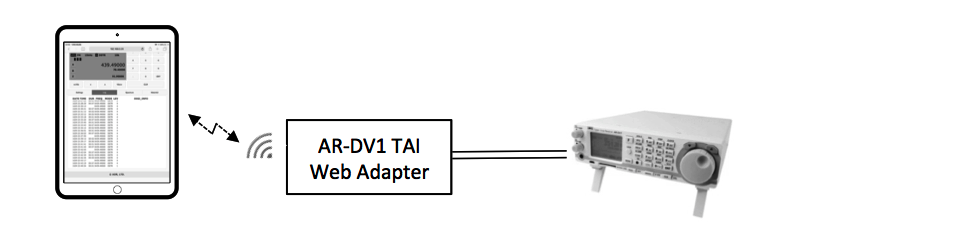
- Advanced AR-DV1 users who wish to operate the receiver in VFO mode and listen to the audio, via a router wifi, and from the Internet. Requires knowledge on how to set up your router (port forwarding, static DHCP).
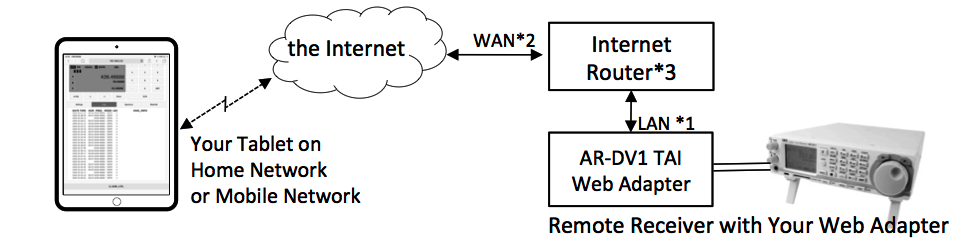
( In the figure above *1: static DHCP / *2: global IP address, and static IP address or dynamic IP address with dynamic DNS / *3: port forwarding )
- App developers who wish to add new functions to the supplied basic app, or create their own control app. For web creators and server developers.
Please refer to the AR Web API technical information page for details.
? Specifications are subject to change without notice or obligations.
? AOR Ltd. will provide no technical support for the creation of web apps.
(supplied hardware)
Audio input adapter
Boot media
USB audio adapter to connect to the computer's USB port
microSDHC 16GB (Class 10 UHS-I A1), installed in the computer's card slot
(not supplied)
(Not compatible with the AR-DV10 hand-held receiver as some commands are different)
Audio input
3.5mmφ jack (mono input via USB audio adapter)
LAN
10/100/1000BASE-T DHCP client (Static IP setup via router's DHCP is recommended)
When inserted, the USB audio adapter adds another 33mm to the case's length.
AR-DV1 TAI OS (built-in software)
Base operating system package: Raspbian Stretch Lite 2018-11-13 Kernel 4.14
JavaScript library for AR-DV1 receiver VFO mode
jQuery, jQuery.mobile, Chart.js, sdr.js, mathbox.js, moment.js, and others.
Audio transmission
TCP 3000 (fixed)
(as of Dec.2018)
- Kindle Fire HD -- Amazon Silk*
- Android Tablet -- Chrome*
( *: The built-in sample app has limited screen size, therefore not recommended.)
? WebAPI is available for various browsers that support HTML5 and recent JavaScript for creating Web apps for different screen sizes.
WebSocketAPI
<
Similar Products
-
 AOR ABF-128$86.95
AOR ABF-128$86.95 -
 AOR ARD300$799.95
AOR ARD300$799.95 -
 AOR ARD9800$769.95
AOR ARD9800$769.95 -
 AOR ARD9900$1,499.95
AOR ARD9900$1,499.95
Address
Rexford, MT 59930







